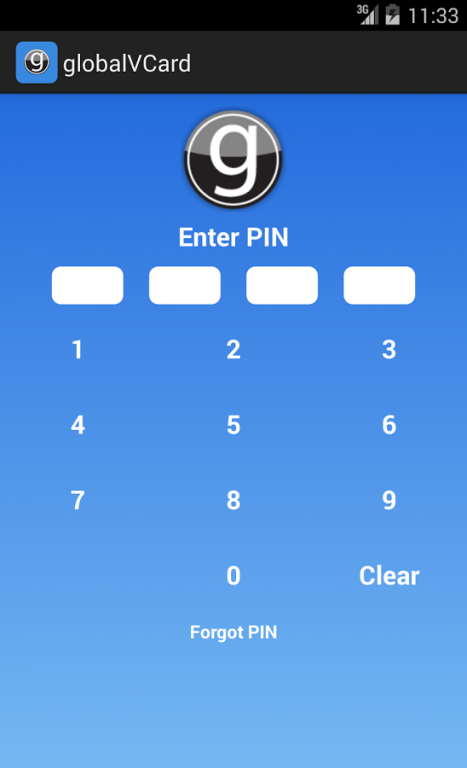CSI GlobalVCard 2.0
Free Version
Publisher Description
globalVCard® Spend Secure provides more security, more flexibility and unmatched card control for your business payments.
Customers can download our free mobile app and manage business spending in real time. When bundled with our traditional MasterCard® corporate purchasing card, you’ll have a powerful credit card management platform that provides complete card control from your mobile phone.
CREATE SECURE PAYMENTS INSTANTLY
Authorized users can create single or multi-use virtual MasterCard numbers for purchases made online and over-the-phone. Card number becomes invalid after the transaction, eliminating the risk of hacking.
CONTROL BOTH VIRTUAL AND PLASTIC
When bundled with our traditional corporate purchasing card, you’ll have complete card control from your mobile phone. If your plastic card becomes lost or stolen, block the card instantly from the mobile app.
REAL-TIME CARD CONTROL
Countless real-time control features including the ability to block/unblock plastic and virtual cards, monitor and manage spending limits, restrict dollar amounts or usage by merchant type, and much more.
This award-winning app is available at no charge to globalVCard customers. Learn more about empowering your business with the latest in payment innovation at www.csiglobalvcard.com.
CSI globalVCard is issued by Regions® Bank, pursuant to a license by MasterCard International Incorporated. MasterCard and the MasterCard Brand Mark are registered trademarks of MasterCard International Incorporated
About CSI GlobalVCard
CSI GlobalVCard is a free app for Android published in the Office Suites & Tools list of apps, part of Business.
The company that develops CSI GlobalVCard is CSI Enterprises Inc.. The latest version released by its developer is 2.0.
To install CSI GlobalVCard on your Android device, just click the green Continue To App button above to start the installation process. The app is listed on our website since 2014-12-19 and was downloaded 1 times. We have already checked if the download link is safe, however for your own protection we recommend that you scan the downloaded app with your antivirus. Your antivirus may detect the CSI GlobalVCard as malware as malware if the download link to com.csi.globalvcard is broken.
How to install CSI GlobalVCard on your Android device:
- Click on the Continue To App button on our website. This will redirect you to Google Play.
- Once the CSI GlobalVCard is shown in the Google Play listing of your Android device, you can start its download and installation. Tap on the Install button located below the search bar and to the right of the app icon.
- A pop-up window with the permissions required by CSI GlobalVCard will be shown. Click on Accept to continue the process.
- CSI GlobalVCard will be downloaded onto your device, displaying a progress. Once the download completes, the installation will start and you'll get a notification after the installation is finished.